Give Your Browser Superpowers
Never forget anything you find on the web.
Install Remind today.
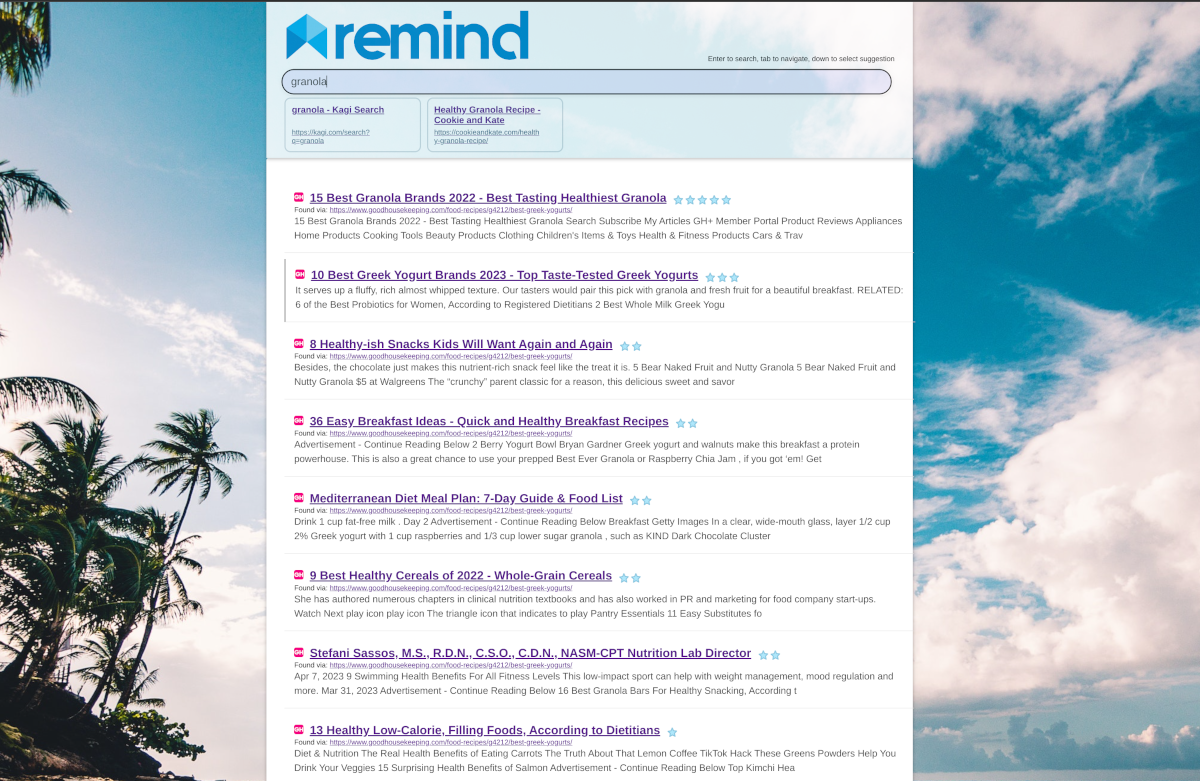

Be honest. How often do you dig through the bookmarks menu? Pretty much never, right?
Out of the box, Chrome makes it hard to use bookmarks. If Google's product managers really wanted them to be useful, you can bet that they'd be a lot more ergonomic.

The days of nerding out over your bookmark categories are over. Like, long over. Bookmarks need to be searchable.
We made a full search engine for your bookmarks. It runs completely locally in your browser, so nobody's going to snoop on your stuff.
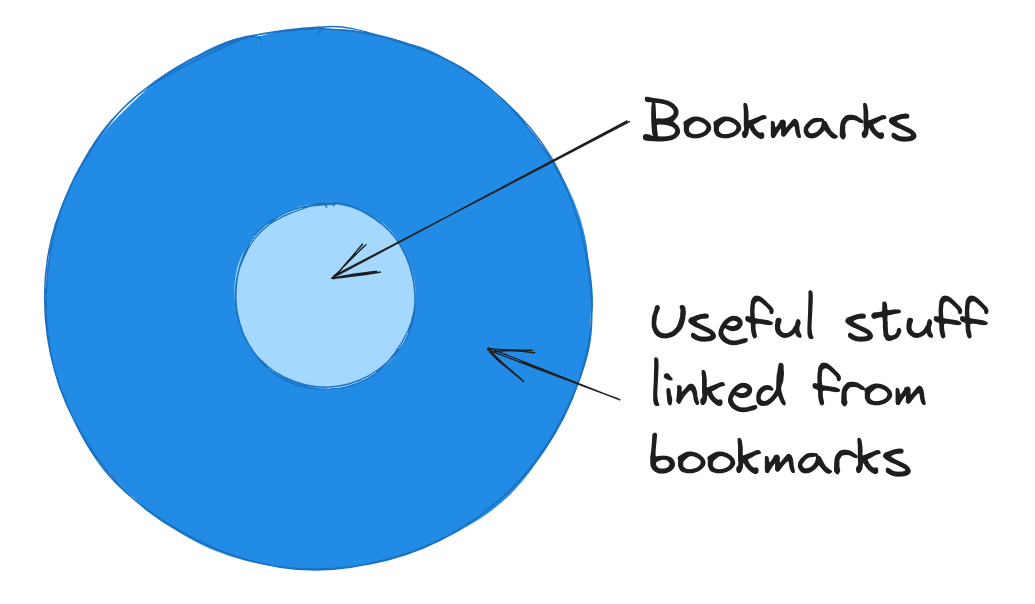
A search engine doesn't have to be big to be useful. It just has to know what you're into.
We index all of your bookmarks, and we also index all of the links we find in your bookmarks. This creates a universe of stuff that is probably useful to you.
Every time you click the star in the location bar to create a new bookmark, boop, the page gets added to your own private search engine for future you to find.
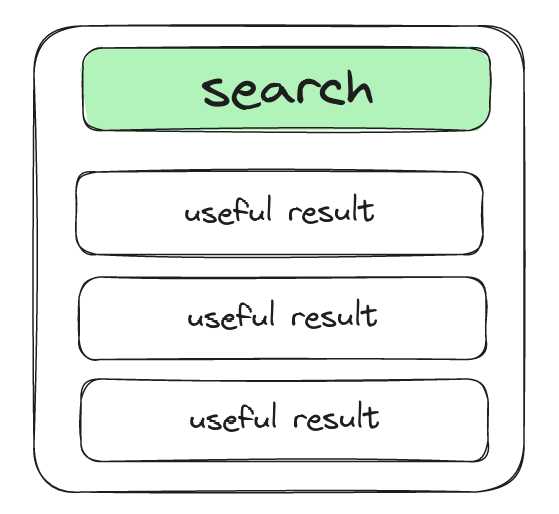
Remind takes over the new tab page, and provides a full screen replacement for the omnibar.
When you search, results from your bookmarks instantly show up below. If they're not applicable, just hit enter, and you'll go to your preferred search engine automatically.
You can also enter a url directly (and press tab).
Well ok, we can go into a little more detail. The search engine lives 100% inside your browser. We don't ship data off to our servers, like many other chrome extensions do. We don't even have servers. Your search data, and data about your searches, stays on your computer.
We don't sell your data to third parties. We don't have agreements with third parties.
You're not the product. If this thing takes off, we intend to charge a subscription for it (like, $1 a quarter or thereabouts.) It needs to be more useful before we can expect people to pay for it, though, so for now it's a free beta.
Here's an explanation of the permissions the extension needs:
History. Since we take over from the omnibar, we need to be able to replace its function of showing items from your history that match what you are typing. We don't index urls in your history; we just search titles and urls on the fly. We only have access to your browser history after the extension was installed.
Storage, Unlimited Storage. This is required so that we can store the text we scraped from your bookmarks and associated pages in between browser sessions. We don't have access to the file system, so we need to tell Chrome that we want to store the data. For anything more than 5MB, it requires that extensions as for "unlimited" storage. In reality, this may use 50-100MB for big bookmark collections. We will soon show total disk usage in the page.
All Pages. We don't snoop on your browsing activity, with one exception: when you search through the new tab, we scrape the first page of results from the search engine you searched with. (This is a really useful feature, since it expands the content of your personal search engine based on external searches.) However, we have to request the "all pages" permission in order to scrape your bookmarks. Simple as that.
Declarative Net Request. We scrape pages by loading them into an iframe. We inject a small snippet of javascript into the iframe, and then send it a message asking it to send back the page text. In order for this to work, we have to intercept the headers of the network response and turn off various anti-clickjacking related features. We ONLY do this for our iframe, and do not set up the filters on your general browsing.

Glad you asked! (Here's $5.) Here are a few reasons:

As my grandmother always said: "slow, steady and random."
We create a tab that performs all of the page indexing. (It has to be a tab, because we need access to the browser rendering engine.) Requests to scrape web pages are sent to the tab. It waits between 1/2 and 4 seconds for each page. It will back off if it is asked to make repeated requests to the same domain. And, generally, we try to shuffle the order that we request pages are indexed.

The first time you install it, the extension is going to take some time to ingest all of your bookmarks. After that, each time you start your browser from scratch, there will be a brief pause while the search engine is loaded from chrome's internal storage vaults.
After it's initially loaded, it will stay available. Whenever you open the new tab page, it'll be ready to instantly make your life awesome.
Like a fine wine, it gets better with age. The more you use it, the more it will tune itself to your interests.
You will find that more and more, your searches can be handled by the new tab without going to Google, Bing, or whatever you used to use.

This area is a work in progress. Right now we aim to do a refresh every 12 hours. We're currently working on tiering the pages, and refreshing those with more active content.
The index refreshes currently are add-only, but we are working on evicting garbage and also areas that you haven't interacted with.

Just one. Two degrees out would be too large to fit on your computer.
We try to extract only the most interesting links from each bookmark, and then visit each one of those to add their content to the search engine. If the bookmark has an RSS feed, we'll use that instead of parsing the page's contents.

Yes, planned. Let's see if this ship floats first.

It's a beta with rough edges, but we're excited to hear your feedback. Bring it on.

We have a roadmap, but aren't quite ready to share. It's going to be cool though.


We can't promise we'll never sell this. We can and do promise that if we ever do, you'll be notified via the new tab page, and would explicitly have to opt in to data sharing.